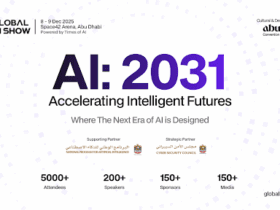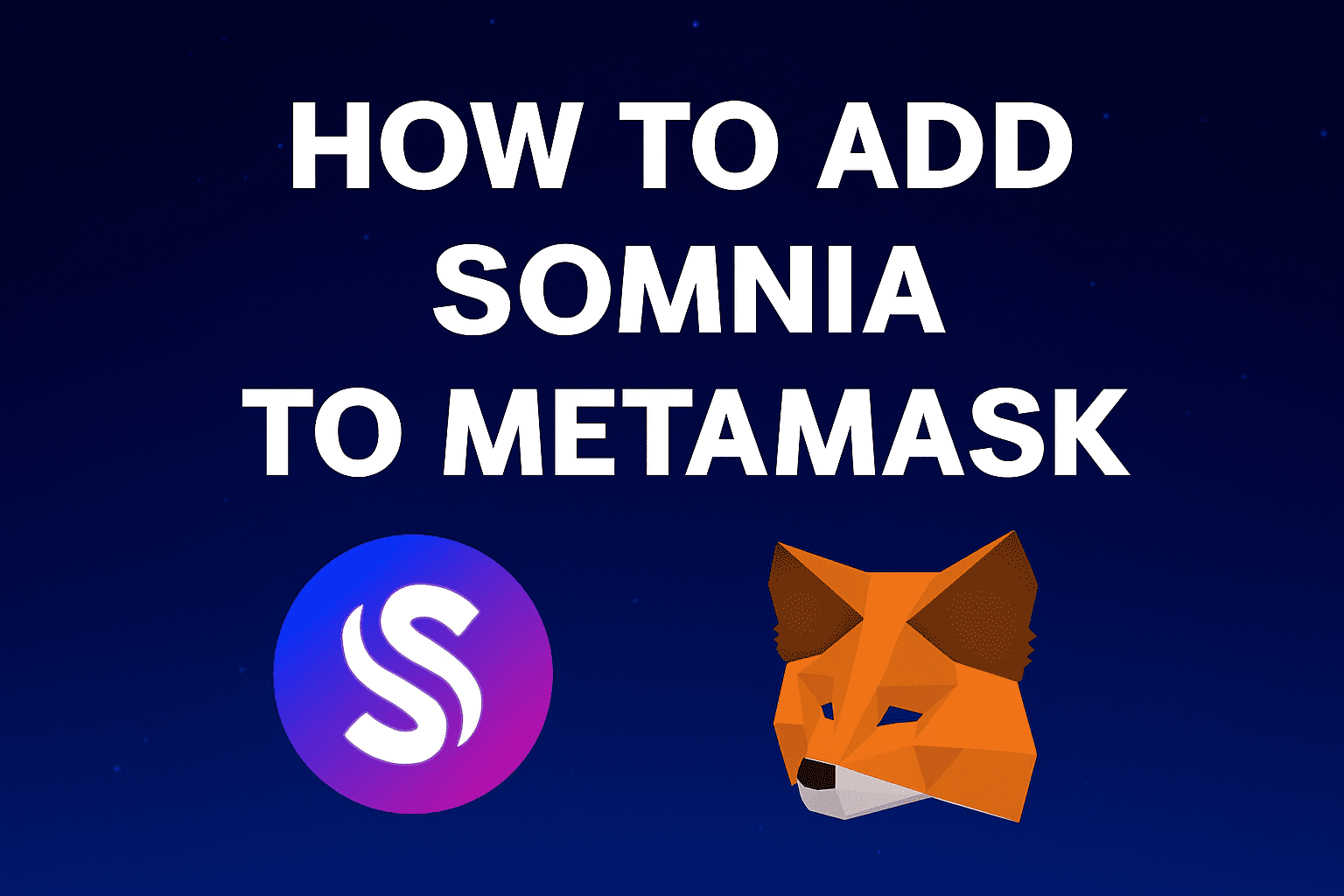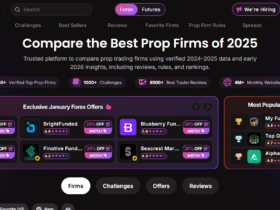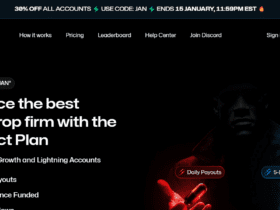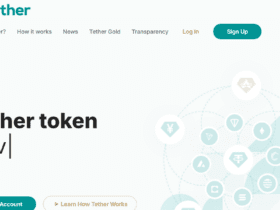Connecting to the right network makes managing your wallet far easier. Users adding Somnia to their MetaMask can manage their tokens, check decentralized apps, and interact with the mainnet and testnet safely.
Adding Somnia in MetaMask offers secure access to its ecosystem. You can open new opportunities and safely execute streamlined transactions right from one, secure wallet.
What Is Somnia?
Somnia works as a Layer 1 Blockchain, optimizing high throughput and low fees for mass consumer applications, and focusing on high throughput and lower fees for mass consumer applications.
Somnia utilizes a unique consensus framework called MultiStream Consensus–each validator uploads their very own blockchain.
Validators use separate “consensus chains” to manage coordination between each other. The native token for Somnia is SOMI. Find out more about Somnia on their website.
How to Add Somnia to MetaMask?
Follow these accurate steps to add Somnia Network to your MetaMask wallet—whether for the mainnet or for the testnet.
Prepare MetaMask for Somnia Network: Add via ChainList (Recommended)
You can safely add Somnia to your MetaMask using ChainList in just a few steps.
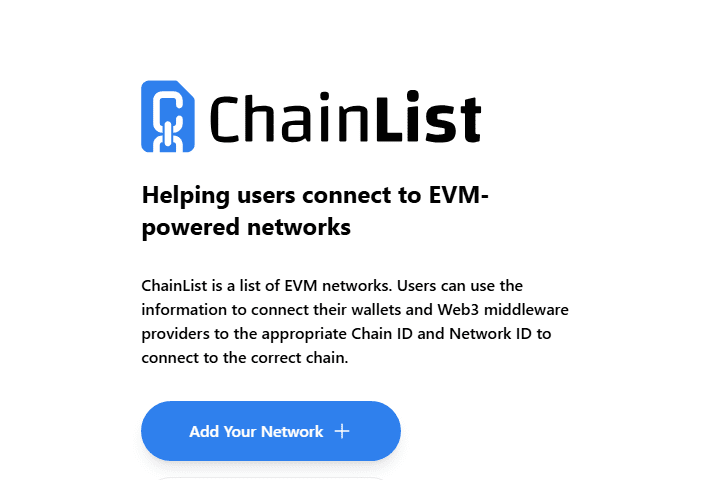
- Go to ChainList. Click “Connect Wallet”.
- Enter “Somnia” in the search field.
- Click either Somnia Mainnet or Somnia Testnet.
- Press “Add to MetaMask”, then authorize the connection in your MetaMask.
Because this method pulls the correct RPC settings for you, the chances of mistakes are lower. (Datawallet)
Prepare MetaMask for Somnia Network: Add Manually
Somnia Mainnet
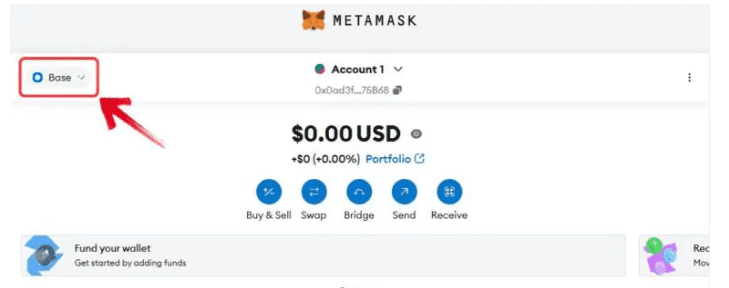
- Launch MetaMask then open the network dropdown at the top.
- Click “Add Network”.
- Fill in the fields with the information below:
- Network Name: Somnia
- New RPC URL: https://api.infra.mainnet.somnia.network/
- Chain ID: 5031
- Currency Symbol: SOMI
- Block Explorer URL: https://explorer.somnia.network
Somnia Testnet
- Launch MetaMask then open the network dropdown at the top.
- Click “Add Network”.
- Fill out the next details:
Option 3: Add Somnia Testnet via RPC.Info
If you are a developer or a tester, you can quickly add the Somnia Testnet using RPC.Info.
- Navigate to RPC.Info.
- Hit “Add to Wallet”.
- Confirm the connection in MetaMask.
This is a useful method to quickly set up a test environment. (rpc.info)
Useful Tips for Testnet Users
- Request STT Tokens: To start using the Somnia Testnet, you need Somnia Test Tokens (STT). You can get STT from the Somnia Testnet Faucet.
- Change the Block Explorer: If the default block explorer is wrong, you can change it by clicking the three dots next to the network name in MetaMask, choosing “Edit”, and adding this block explorer URL:
https://shannon-explorer.somnia.network/
Switching Between Mainnet and Testnet
If you want to switch between Somnia Mainnet and Testnet in MetaMask, you can do it easily.
- Click the network dropdown at the top of MetaMask.
- Choose “Somnia” if you want to work in the mainnet and “Somnia Testnet” if you want to work in the testnet.
Why users might want to add it to MetaMask
There are several reasons someone may want to add Somnia to their MetaMask wallet. Let’s check this out.
Access Somnia’s Blockchain Network
MetaMask can transfer you to any Ethereum-compatible network. When you add Somnia, you can interact with its blockchain directly, send/receive tokens, and check balances.
Exchange and Manage your Tokens(SOMI)
If you hold SOMI (Mainnet)St and STT (testnet) tokens you will need a network wallet to access your tokens.
If you don’t add Somnia, MetaMask will not display your balances or let you perform transactions for tokens assigned to this network.
Engage with Somnia’s DApps
- Most Decentralized applications (DApps) are network specific. When you add Somnia, you can:
- Access DApps designed for Somnia.
- Engage with its smart contracts.
- Access NFT markets, Games, or DeFi processes on Somnia.
Testing and Development
- Many developers are testers of the Somnia Testnet.
- When you add the testnet to MetaMask, it will grant you the ability to:
- Test smart contracts for free.
- Analyze and calibrate DApps to mimic real-world problems.
- Access the faucet to get free test tokens (STT).
Transaction Tracking
Somnia’s integrated MetaMask allows you to check your transaction history and keep track of your network activity.
Users are able to check transfers, staking activities, or interactions with various DApps instantly.
Taking Part in Governance
Should Somnia include governance features, like voting and proposals, adding the network will permit token holders to have their say in the network’s governance.
Convenience, Plus Safety
Many users consider MetaMask a reliable wallet, so integrating Somnia to it makes wallet management more seamless.
Managing multiple wallets is unnecessary; all the way from token storage to interacting with DApps is simplified and secured in one place.
Security Tips
Use Official Sources Only
Official Somnia documentation or the official website only must be referenced for RPC URLs, token addresses, faucets, and DApps. Don’t trust random blog entries, social media posts, and other sources that haven’t been verified as they may be phishing scams.
Keep Your Private Keys & Seed Phrase Safe
Don’t give out your MetaMask seed phrase or private keys — it’s confidential. As mentioned, it’s confidential, so keep it stored offline in a safe or a hardware wallet.
Storing your seed phrase digitally in any unencrypted file, cloud storage, or even a screenshot is a bad idea. Even cloud storage is unsafe.
Enable Hardware Wallets
If you possess one, connect MetaMask to a hardware wallet (like Ledger or Trezor) to interact with Somnia Mainnet. It creates another level of safety, protecting you from phishing or malware.
Verify Network and Token Settings
Chain ID, RPC URL, and currency symbol must be double-checked to prevent sending transactions you may not want to send. You could lose tokens if you use the wrong network or a compromised RPC.
Beware of Phishing & Fake DApps
Only connect MetaMask to trusted Somnia DApps. Before you approve any transactions, be sure to look for valid URLs and SSL certificates (https://). Don’t click on links from unsolicited messages, emails, or social media.
Limit Token Approvals
- When you’re using DApps, check the token allowance before confirming it.
- Don’t give unlimited allowances if you don’t have to.
- Manage allowances with MetaMask’s “Revoke” tools or other third-party services.
Use Testnet Before Mainnet
- Always start with the Somnia Testnet when you’re testing new DApps or smart contracts.
- This way, you’ll avoid losing real SOMI tokens and you’ll be able to confirm transactions without risking your tokens.
Keep MetaMask and Browser Updated
Make sure MetaMask is up to date. Use a safe and up to date browser, preferably one made for your crypto activities. Don’t access MetaMask using public computers.
Monitor Transactions
Use the block explorer to look for transactions and to check for any that are out of the ordinary. If there is any unexpected activity, you should disconnect the wallet from DApps and consider moving your money to a new wallet to secure it.
Backup & Recovery Plan
Keep a hard copy of your seed phrase. You may want to make a secondary wallet for your daily transactions and to keep the main wallet secure and offline.
Conclusion
Integrating Somnia into MetaMask is easy and lets folks use Somnia blockchain, control SOMI and STT tokens, and engage with DApps safely. Very quickly and automatically, users can set this up with ChainList or they can add the network by manually entering the RPC URL, Chain ID, currency symbol, and block explorer.
Always remember to get all network info from Somnia’s official channels, use the Testnet to play around and figure out the network, and keep security measures in mind to protect your seed phrase, control and limit token approvals, and only connect to trustworthy DApps. If users follow these safely, Somnia can be confidently added to MetaMask and all its benefits used.
FAQ
Somnia is a blockchain network with its own tokens (SOMI for mainnet, STT for testnet). Adding it to MetaMask allows you to manage these tokens, interact with decentralized applications (DApps), test smart contracts on the testnet, and track transactions directly from your wallet.
Yes. Using ChainList, you can connect your MetaMask wallet to Somnia quickly. ChainList automatically imports the correct RPC URL, Chain ID, currency symbol, and block explorer, reducing the chance of errors.
Click the network dropdown at the top of MetaMask and select either Somnia Mainnet or Somnia Testnet. This allows you to interact with both environments as needed.
Ensure you are on the correct network and that the token has been added. For custom tokens, use “Import Tokens” and input the official token contract address from Somnia’s documentation.
Yes, if you use official RPC URLs, token addresses, and DApps. Always protect your seed phrase, limit token approvals, and verify network settings before making transactions.