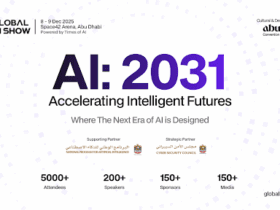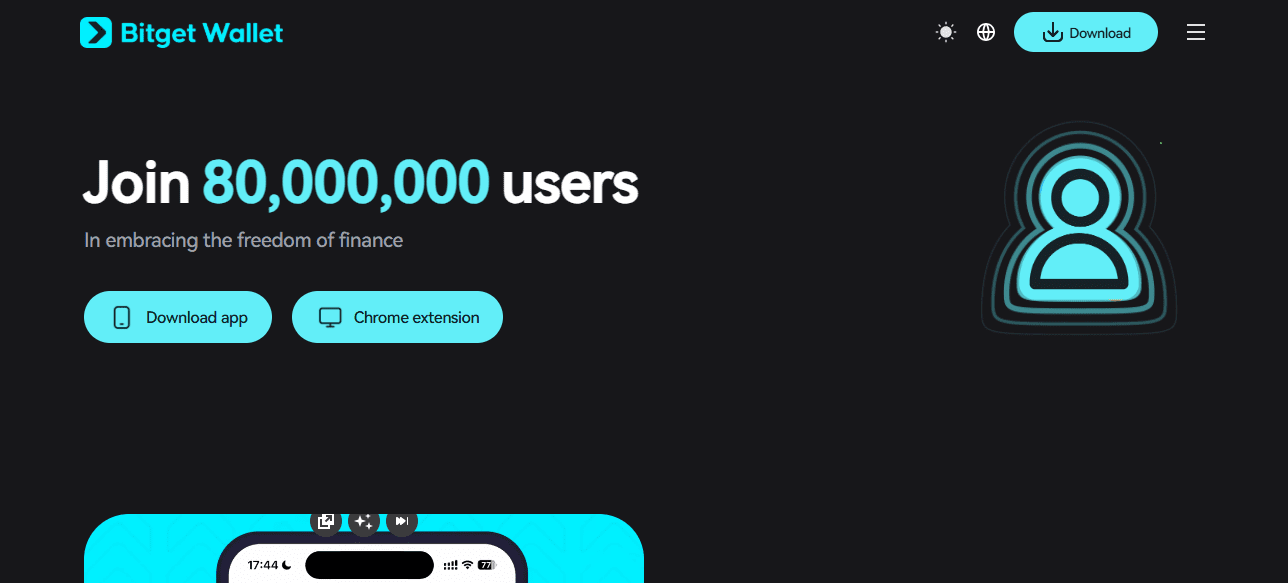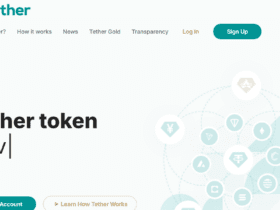This article explains how you can swap tokens using Bitget Wallet- a safe and simple method to exchange cryptocurrencies directly within your wallet.
Bitget Wallet allows fast, efficient, and economical token swapping, whether you are a beginner or an experienced trader.
In case any issues arise, I will walk you through each step. I will assist you in executing efficient and secure transactions, every time.
What Is Token Swapping?
Token swapping refers to the exchange of one cryptocurrency for another directly from a wallet or a decentralized interface as opposed to a centralized exchange.
It facilitates the rapid and secure conversion of tokens through smart contracts designed to provide users complete control over their assets.
In contrast to traditional exchanges, the swaps take place directly on the blockchain and utilize decentralized exchange (DEX) aggregators designed to provide the best transaction rates.
Due to these features, token swapping perfectly suits users in DeFi who prefer covert token exchanges for trading, staking, or providing liquidity while bypassing high costs and eliminating the tedious deposit and withdrawal processes.
How To Swap Tokens on Bitget Wallet
How To Swap Tokens on Bitget Wallet
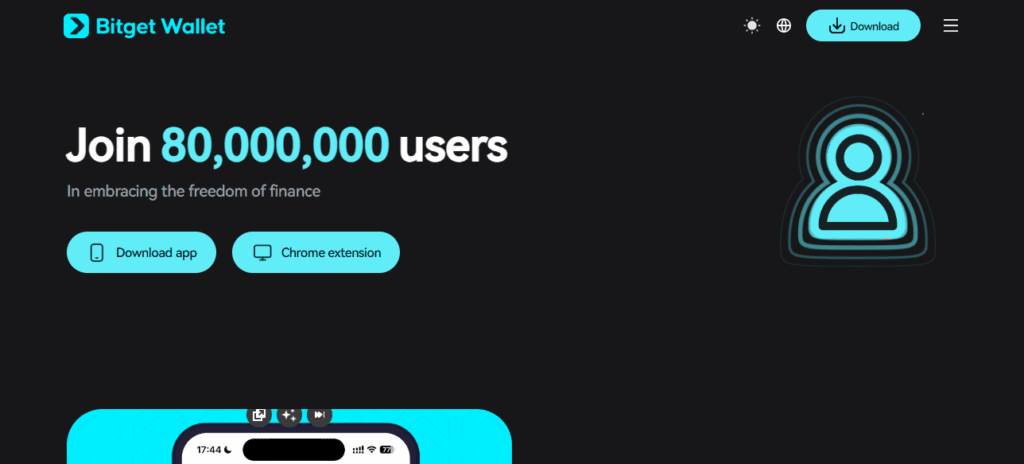
Download and Set Up Bitget Wallet
- Download the Bitget Wallet application from the App Store or Google Play.
- After launching the application, you can either set up a new wallet or import an already existing wallet through the recovery phrase.
- Don’t forget to securely record the recovery phrase since it will be required if you need to recover your wallet.
Deposit Tokens into Your Wallet
- Click on Assets and choose the token you want to deposit.
- To deposit tokens from another wallet or exchange, either copy your wallet address or use the QR code to scan.
- Don’t forget to set aside a little for the gas fee required by the network.
Access the Swap Feature
- Click on Swap on the landing page.
- Choose the blockchain network that your tokens are aligned with (Ethereum, BSC, etc.)
Select Tokens to Swap
- Select the From token that you intend to swap.
- Select the To token that you want to receive.
- Indicate how much you want to swap.
- Make sure to check the current exchange rates and slippage tolerance.
Review and Confirm the Swap
- Ensure you have verified every detail such as token amounts, network, and charges.
- Hit “Swap” and authorize the transaction if needed.
- After this, you will have to wait for the confirmation from the blockchain. This will take a couple of seconds to a few minutes.
Verify the Swapped Tokens
- Check back your Assets tab and the new token balance will reflect there.
- If it does not appear, you will have to add it again using the contract address.
Why Token Swapping is Essential for Crypto traders and Investors
For crypto traders and investors, token swapping is crucial since it permits fast portfolio adjustment without needing centralized exchanges.
Instant access to other tokens lets traders take advantage of opportunities, manage risks, and balance their portfolios. Swapping tokens also lets investors take part in DeFi, stake, or provide liquidity more effectively.
It cuts down costs and the time it takes to transfer assets between exchanges. With token swapping, crypto traders and investors get immediate on-chain exchanges, which improve adaptability, control, and efficiency when speeds are fundamental to the crypto ecosystem.
Why Use Bitget Wallet for Token Swaps

- Cross-Chain Support: Swap tokens across multiple blockchains without any hassle.
- Low Fees & Fast Execution: Incredibly low transaction fees and quick swaps.
- Integrated DEX Aggregator: Automatically searches for the best prices across DEXs (decentralized exchanges).
- User Control & Security: Non-custodial wallet where you retain complete control of your assets.
- Wide Token Compatibility: A wide range of cryptocurrencies and DeFi tokens supported.
- User-Friendly Interface: Easy to follow steps for beginners and advanced users.
Tips for a Smooth Swap Experience
Double-Check Network and Token Compatibility
Check if you’re on the right blockchain network and the supported token pair so that the transaction does not fail.
Avoid High Gas Fee Times
Make a swap when the network is less congested so you can save on transaction fees, especially on Ethereum and other high-fee chains.
Adjust Slippage Tolerance for Volatile Tokens
Deal with rapid fluctuating price tokens by setting a slippage that doesn’t permit a failed swap.
Keep Software Updated
Update your Bitget Wallet app to maximize the newest features, performance improvements, and security patches.
Is It Safe To Swap Tokens on Bitget Wallet?
Yes, swapping tokens on Bitget Wallet is safe, given that necessary steps are taken. Bitget Wallet is a non-custodial decentralized wallet, meaning the user has exclusive control over their private
keys and their recovery phrase, and that themself increases security. It provides several layers of security on sensitive personal information, and employs cutting-edge encryption methods such as SHA-256 and AES-256.
As a security in the wallet collaborates with Go+ Security, identifying and alerting customers of the potential danger of hostile addresses and DApps, thereby avoiding scams and unethical access of wallet information.
To protect against unforeseen circumstances, the wallet has an active security protection fund of 300 million dollars.
Staying Safe has utmost importance; the user should not engage in suspicious websites, unverified tokens, and most importantly, the user should solely rely on the official Bitget Wallet application.
Conclusion
To sum up, using Bitget Wallet to swap tokens is quick, safe, and hassle-free for your crypto asset management needs.
Users can complete token exchange transactions safely and fully control their funds, thanks to cross-chain support and DEX integration.
Bitget Wallet offers low-cost token routes for traders and investors. A safe and straightforward token swap comes when users adhere to suitable operating conditions.
FAQ
Exchanging one cryptocurrency for another directly within the wallet using a decentralized swap feature.
No, swapping within Bitget Wallet does not require KYC.
Most popular tokens across supported blockchains, including Ethereum, BSC, and more.
Yes, network gas fees apply; Bitget Wallet itself charges no additional swap fee.
Usually a few seconds to a few minutes, depending on blockchain congestion.