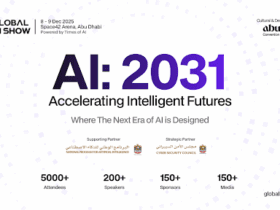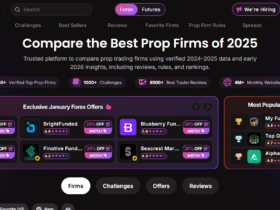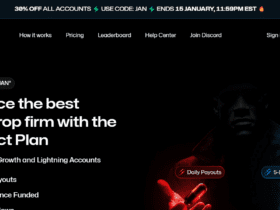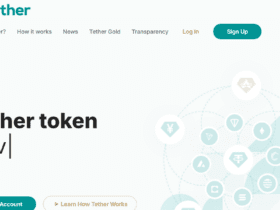This article will outline ways to Connect Your Bank To Budgeting Apps. With the ability to link your bank to budgeting apps, tracking your spending, monitoring your balances, and multi planning your accounts can be done, is quite painless.
There will be multiple and easy methods, from direct integrations to secure third-party services, which will allow for the safe and easy syncing of your data to manage your finances.
Key Points & Top Ways To Connect Your Bank To Budgeting Apps
| Method | Key Points |
|---|---|
| Direct Bank Integration | Link your bank account directly in the app for automatic transaction updates. |
| Using Open Banking APIs | Securely connect via bank APIs, often supported by major banks. |
| Plaid Integration | Popular third-party service enabling safe connection to multiple banks. |
| Yodlee Integration | Another reliable aggregator service for connecting accounts safely. |
| Manual CSV Uploads | Export transactions from your bank and upload manually to the app. |
| Secure Login Credentials | Enter your online banking credentials for automatic syncing (ensure app is trusted). |
| Token-Based Authentication | Use OAuth or bank-provided tokens for safe and secure connections. |
| Mobile Banking App Linking | Some budgeting apps link via your bank’s mobile app for transaction sync. |
| Email Notifications Sync | Connect apps via bank email alerts to track transactions automatically. |
| Using Debit/Credit Card Linking | Link cards directly to track spending without full bank access. |
10 Top Ways To Connect Your Bank To Budgeting Apps
1. Direct Bank Integration
This is the most seamless approach to linking your bank account with a budgeting app. It grants access to your transactions, balances, account history, and records in real-time.
Many large banks offer this feature and provide real-time, auto-updated account records without requiring you to do anything.

The app will link your account and classify your expenditures, and it will audit your bills and provide comprehensive reports.
Safe data handling is paramount, and the best budgeting apps will use encryptions and secure protocols to protect your passwords. Direct integration is the most convenient option because it eliminates manual data entry.
Pros And Cons Direct Bank Integration
Pros:
- Automatic transaction synchronization in real-time.
- Accurate and current account balances.
- Easy tracking and reporting of expenses.
- Better error margin proof.
Cons:
- Only integration with specific banks.
- Sensitive login info is required.
- Security concern with untrustworthy apps.
- Complicated with multiple accounts in various banks.
2. Using Open Banking APIs
Open Banking APIs make it possible for third party applications to access your bank account information without requiring your login details.
In this case, your bank allows the use of standard APIs to access account balances, payment initiation, and even transaction histories.
Additionally, it protects your privacy and security while allowing budgeting applications to automate expense tracking and provide insights.

Such technology is highly accessible in Europe and the UK, where regulations promote the use of Open Banking.
As a safe and modern technique for financial management, it suits customers who appreciate instant and secure financial management.
Pros And Cons Using Open Banking APIs
Pros:
- Secure and regulatory way to get access to banking data.
- Instant access to data and real-time transaction insights.
- Multiple banks are supported with standardized API.
- You do not share complete login details.
Cons:
- Bank support and country regulations decide the access points.
- Technical setup or app compatibility may be required.
- You cannot work with unsupported account data.
- Users without technical knowledge may refer to it as complicated.
3. Plaid Integration
Plaid is a third-party service that links bank accounts to budgeting applications. It serves as a secure intermediary as it holds sensitive bank account information in an encrypted format.
Being versatile, Plaid is compatible with thousands of bank institutions in the United States and Canada.
It enables real-time and automatic updates as budgeting applications access bank transaction data, categorize expenditures, and monitor income.

The security measures of Multi-Factor Authentication and various Plaid protections secure the accounts tracked through the budgeting application.
For users having accounts in different banking systems and multiple geographic locations, Plaid offers efficient monitor and synchronization of all relevant data for accurate budgeting and financial analyses.
Pros And Cons Plaid Integration
Pros:
- Supports thousands of banks across the world.
- Enhanced security and strong encryption.
- Automatic transaction category.
- Easy management of multiple accounts.
Cons:
- Third-party service dependency.
- Some banks may have connection issues.
- Some applications may require subscriptions or fees.
- Possible privacy issues if information is shared with other applications.
4. Yodlee Integration
Yodlee is another trusted aggregator that allows budgeting apps to connect with various banks. It collects financial data securely and delivers it to apps in a usable format.
With Yodlee, users can track expenses, manage multiple accounts, and gain insights into spending patterns.

The platform supports robust security measures, including encryption and tokenization, to protect sensitive banking information.
Many financial apps rely on Yodlee for accurate and real-time transaction updates. This method is particularly beneficial for users with accounts across multiple banks, as it centralizes all data, enabling comprehensive tracking and reporting without compromising on security.
Pros And Cons Yodlee Integration
Pros:
- Allows integration with numerous Yodlee-compatible applications.
- Provides a secure and encrypted interface.
- Provides comprehensive transaction history and insights.
- Widely employed in numerous popular applications.
Cons:
- Availability based on Yodlee subscriptions and agreements.
- Users may experience inconsistent updating or delays.
- Limited to only a selection of banks.
- Customers may be anxious about external data sharing.
5. Manual CSV Uploads
Manual uploads of CSV files provide a way for users to take transaction data from their bank and import it into a budgeting application.
While more manual than direct integrations, it remains a valuable approach for banks that do not support API linkages or third-party services.
Users don’t need to upload files every time, as they will periodically download bank statements and upload them. This approach ensures that the app is working within defined spending limits.

This approach also has the benefit of total control, limits the sharing of sensitive data, and works reliably for small, infrequent budgeting tasks.
It allows users to keep their financial records organized while eliminating the risk of compromised files.
Users will take more control over their budgeting tasks, as they actively will download and upload files, thus aligning their records.
Pros And Cons Manual CSV Uploads
Pros:
- Utilizes any bank with statement exporting features.
- Allows users to determine which items to import.
- No sharing of sensitive information with third-party applications.
- Effective for small-scale budgeting.
Cons:
- Less automated and more time intensive.
- Greater chance of submitting incomplete or incorrect data.
- No potential for real-time tracking.
- Consistency is dependent on personally set routines.
6. Secure Login Credentials
With some budgeting applications, it is possible to log in using direct bank information. This works because it allows the app to ‘AUTOSYNC’ the transactions and balances without the user having to do it.
Good applications encrypt the log in information and insure unauthorized users do not interleave. Users can receive instantaneous categorization of transactions, tips on spending, and other analytics.

Users of these applications should, however, be careful to verify the app is compliant with the necessary data regulations.
Users can also disconnect the app from the bank, which makes it very convenient to use the app for secure budgeting.
Pros And Cons Secure Login Credentials
Pros:
- Each time a transaction is completed a balance is updated.
- Allows users to see transaction history within a set time period.
- Painless to set up and easy to use.
- Users can re-disconnect and limit access whenever.
Cons:
- Reliance on other users for security.
- Each app must pass a minimum trust level.
- Certain banks might restrict access.
- Apps may be exposed if there is a data breach.
7. Token-Based Authentication
Every time a user connects their bank account to a budgeting application via token authentication, it is done without the app holder having access to their login information.
This system gives the users’ control because the application is provided with a limited access token. Token access passes can be shut down at the users’ discretion.

This is done by the use of loop holes in bank systems. Many new budgeting software applications use token systems and authentication because it cuts down risks.
Having real time access to financial data with out bank login credentials is a coveted system and many users prefer budgeting software with such a system.
Pros And Cons Token-Based Authentication
Pros.
- Significantly improves security; no passwords shared with applications.
- Revoking access is no hassle.
- Facilitates real-time updates without security concerns.
- Tokenization is in line with banking security compliance.
Cons.
- Tokens require a bank and application support.
- More technical setup than a simple login.
- Access is truncated; no full credentials for data.
- Some may find it counterintuitive.
8. Mobile Banking App Linking
Several budgeting tools are able to link directly to a bank’s mobile app to pull transaction data. This approach uses the app’s secure connection to ensure precision and ease.
Users can assess spending and categorize their tracked transactions and budgets without the need for manual entry. The connection often allows real-time updates and notifications for new transactions.

This approach is particularly advantageous for mobile-first users because it consolidates their financial management in a single, familiar interface.
Users are able to perform automated tracking without compromising security and privacy, which confirms mobile linking is a viable option for budgeting on the go.
Pros And Cons Mobile Banking App Linking
Pros.
- Uses secure connections established by the bank’s mobile app.
- Transaction synchronization in real-time.
- Sleek mobile first design for tracking.
- Less manual data entry.
Cons.
- Incompatible banks with mobile apps will have no bridge.
- Must be a compatible budgeting app.
- Overload of transactions can cause slowness of the app.
- Sensitive data may still require permissions.
9. Email Notifications Sync
Email sync uses the transaction alerts that get sent to your email to populate your budgeting apps. Linking your email account allows apps to access your purchase, deposit, and bill transactions, automate the classification, and summarize the data for you.
This works even in cases where your bank does not offer API access or direct connections. Strong security is assured because sensitive account passwords are not exchanged, just the transaction data.

Email sync is handy for users with many bank accounts or for those who want a lightweight solution. It is less complex and provides updates to your budgeting in near real time.
While still not as automated as API connections, they are valuable in cases where users want to keep track of every expense.
Pros And Cons Email Notifications Sync
Pros.
- Even without a direct bank connection, it still works.
- No credentials to login.
- Automated expense categorization by emails.
- Easy setup for multiple accounts using a single email.
Cons.
- Email delays will slow the process.
- Some account activity may be missed.
- Questions regarding privacy when email access is allowed.
- Less capability compared to API connections.
10. Using Debit/Credit Card Linking
Some budgeting tools make it easy to track debit or credit card use without fully integrating a bank account. They automatically capture and categorize card transactions while tracking real-time budget balances.
This approach suits those who want to minimize exposure to sensitive bank account data while enjoying the automation.

Most major cards are accepted, and attributing transactions to specific accounts is encrypted to protect your data.
Linking your card accounts facilitates budgets for everyday spending, helps track cash flow and spending behavior, and offers actionable suggestions for improved financial outcomes without full account integration, ensuring a balance of security and comfort.
Pros And Cons Linking Debit/Credit Cards
Pros:
- Transactions made with the card can be tracked automatically.
- There is no need to link complete bank accounts.
- Transactions can be organized in different categories in real time.
- Helps in tracking money spent on a daily basis.
Cons:
- Is limited to only transactions made on the card provided.
- Will not show the complete balance of the account.
- Cash and money transferred may not be recorded.
- Depends on the security of the app and the encryption of the card.
Cocnlsuion
To sum it up, linking your bank account to budgeting applications streamlines the process of managing your finances thanks to automated spending tracking, real-time updates, and automated expenditure classification.
Designed integrations, secure third-party platforms, and simple manual updates all bring unique advantages.
Depending on the security and precision of the method, the system will offer effortless and secure financial tracking.
FAQ
Direct bank integration is the simplest method for automatic syncing of transactions.
Yes, reputable apps use encryption and secure protocols to protect your data.
Yes, services like Plaid and Yodlee support multiple bank accounts.
No, availability depends on the bank and country regulations.
Yes, since you don’t share login credentials, it’s very safe.