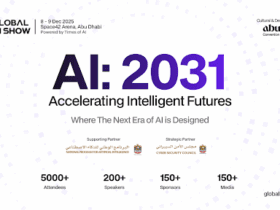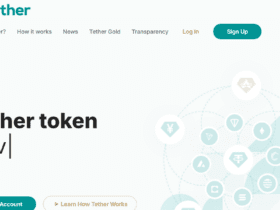In this article, I am going to share how to locate your EVM address quickly and securely. Your EVM (Ethereum Virtual Machine) address is required to send, receive and manage cryptocurrencies on EVM-compatible blockchains, including Ethereum
Polygon, and BNB Smart Chain. Knowing how to find it helps to guarantee safe transactions and seamless use of DApps (decentralized applications).
What is an EVM Wallet Address?
An EVM address is used to transfer and get digital money on the EVM compatible blockchains like Ethereum, Binance Smart Chain, and Polygon.
EVM addresses are derived from wallets public keys and look like hexadecimal strings of 42 characters starting with 0x. With it, the users are able to use any DApps, participate in token transfers, and access DeFi platforms.
For safety purposes, the EVM address can be shared for receiving funds, but the linked secret key has to be kept concealed. In summary, the EVM address is your public identity on EVM blockchain networks.
How To Find Your EVM Address?
Finding Your EVM Address on MetaMask
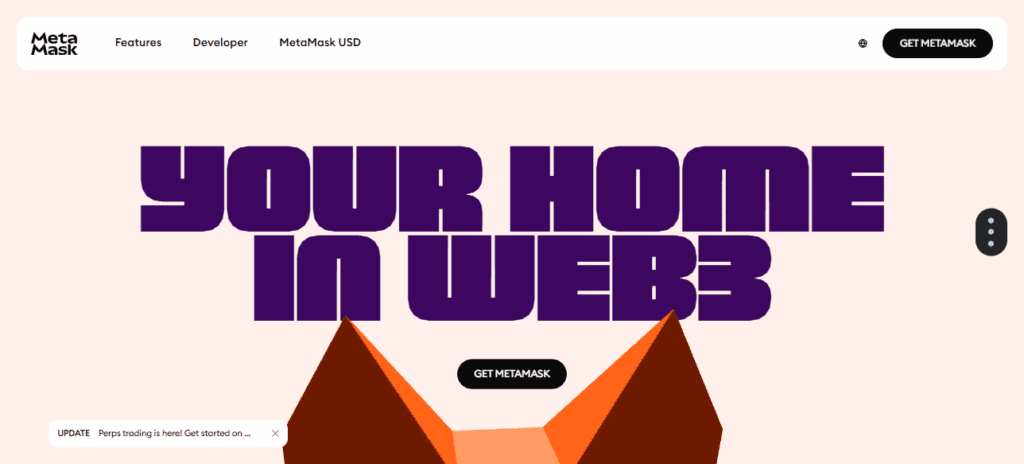
Download & Login to MetaMask
Start by downloading MetaMask as a browser extension or mobile application.
You can log in to the wallet using the seed phrase or create a new wallet.
Retrieve Your Wallet
After logging in, the wallet dashboard should pop up showing your account balance, as well as the tokens.
Get Your EVM Address
On the wallet interface, your account name should show on top, displaying texts like “Account 1”.
Under the name, a text string should be visible starting with 0x which indicates your EVM address.
You can click the address to copy it to clipboard for transaction purposes.
Always Verify Address
For address verification, the copied address should be checked thoroughly before funds are sent or received.
Why You Need Your EVM Address
Getting crypto tokens: Other people can send cryptocurrency tokens to you as long as you have an EVM network address.
Making transactions: Safely moving cryptocurrency assets between wallets or different blockchain systems requires an EVM address.
Accessing DApps or DeFi Services: EVM addresses provide access to DeFi products and decentralized applications, as well as blockchain smart contracts.
Protecting yourself: The risk of phishing and fund loss is minimized when you know your exact EVM address.
Key Features of an EVM Address:
- Cross-Chain Compatibility: The same address format works across all EVM-compatible blockchains (e.g., Ethereum, BNB Chain, Polygon).
- Case Sensitivity: Addresses are typically lowercase, though some chains support checksum uppercase formatting.
- One-Way Generation: Your address is derived from your private key, but the private key cannot be reversed from the address.
Popular EVM-Compatible Blockchains
Ethereum (Mainnet):
The Ethereum Mainnet is the first and most important network of the Ethereum blockchain. It processes all real transactions and decentralized applications (DApps) and smart contracts, with Ether (ETH) as the currency.

It is the most secure network and the first to be supported as EVM-compatible, and it is mainly used to launch DeFi projects, NFTs, and financial ecosystems built on the blockchain.
Arbitrum
As Arbitrum is a Layer 2 scaling solution for Ethereum, it aims to improve speed of transactions and lower gas fees within the Ethereum network.
It does this by using rollups, securing Ethereum transactions while processing them off the Ethereum blockchain.

Arbitrum remains compatible with all Ethereum tools and contracts, and it allows users to engage DeFi systems, seamlessly and at a greatly reduced Ethereum transactional cost.
Optimism
Optimism is a separate Layer 2 solution built to provide faster and cheaper transactions within Ethereum using Optimistic Rollups. It achieves this by off-chain execution of transactions and then submitting them back to Ethereum for validation.

This was made possible by the complete EVM compliance of Optimism which also supports major DApps like Uniswap and Synthetix, all while gas fees are reduced and with all of the decentralized, transparent, and secure standards of the network retained.
Polygon
Polygon, formerly known as Matic Network, is a well-known Layer 2 expanding the Ethereum network’s interoperability and scalability.
It is a low-cost and high-speed transaction option through the sidechain that is Proof-of-Stake while being EVM compatible.

Polygon caters DeFi, NFT, and gaming projects, and users looking for faster speeds and lower gas fees than the Ethereum Mainnet.
Tips for Managing Your EVM Address
Avoid sharing private keys: Never share private keys; they give full access to your crypto assets.
Double-check addresses before transactions: Always check wallet addresses to avoid mistakes when sending funds, or sending funds to the wrong person.
Use address book features in wallets for frequent contacts: To streamline upcoming transactions and avoid mistakes when copying and pasting, save trusted wallet addresses.
Common Mistakes to Avoid
Switching testnet and mainnet addresses: Never use testnet addresses for real transactions; they’re only practice and hold no value.
Copy-paste mistakes: Verify copied addresses and carefully check for typos to avoid losing funds.
Using the wrong chain for deposits: Token deposits to the wrong chain constitute irreversible losses so always check the network.
Conclusion
In summary, the importance of the EVM address and the simplicity of its location aid in the secure management of your digital assets.
Transactions, DApp interactions, and the EVM address secure all of the aforementioned incorporated wallets, MetaMask, Trust Wallet, and all hardware wallets.
Guard your private keys, assure your address is exact signalling the network, and maintain the correct private key to protect your assets along the EVM networks to mitigate the risk of loss.
FAQ
An EVM address is your unique identifier on Ethereum-compatible blockchains starting with
You can find it in your crypto wallet, like MetaMask or Trust Wallet.
Yes, it’s usually the same across EVM-compatible chains like Ethereum, BSC, and Polygon.
Yes, it’s safe to share for receiving crypto, but never share your private key.
It’s a 42-character hexadecimal string starting with “0x”.